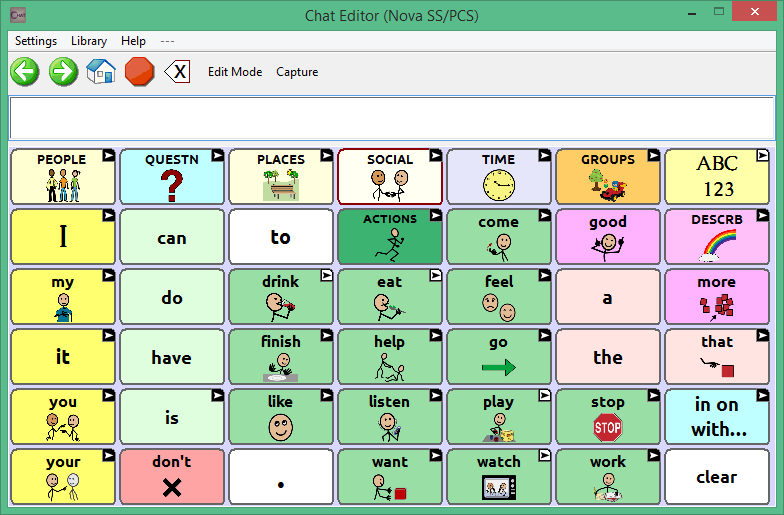Chat Editor
What is ChatEditor™?
ChatEditor is a supplemental program that has been provided for customizing the Chat vocabulary on your Windows desktop or laptop computer. Although customizing is also possible on the device itself, the Editor allows the family and/or professionals to customize the vocabulary when the device is not present.
Note: Having the custom vocabulary on a computer is always recommended as a backup to the device
Device and Editor Differences
ChatEditor is not intended to function as a speech generating device. It is a support tool for modifying the client’s vocabulary so that the client can continue using the device while modifications are being made.
Dialog boxes will appear slightly different and a couple of the options are modified for the computer. The Editor displays menus at the top of the screen, and the device displays them on the bottom. When you are editing and accessing menus on the device, pressing and holding on the screen opens context menus. In ChatEditor, right-clicking on the vocabulary window will open context menus for editing.
Please note that PCS symbols (and PCS-specific vocabularies) will be available with ChatEditor only when a PCS license has been purchased with a Saltillo device. If you have a Saltillo device with PCS symbols, simply plug that device into the computer with ChatEditor and PCS symbols will be activated.