Checking Battery Status
To check the current status of the Batteries:
- tap on the Tools Menu
- choose Options
- choose the System folder
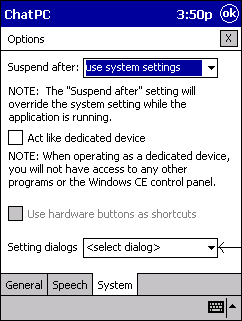
- tap on the down arrow next to Settings dialogs (a list of controls should appear)
- choose Power
This screen shows the current battery status and sets the automatic power-down feature. The control panel only gives the status of the internal battery. The battery in the expansion pack is used first, then the internal battery.