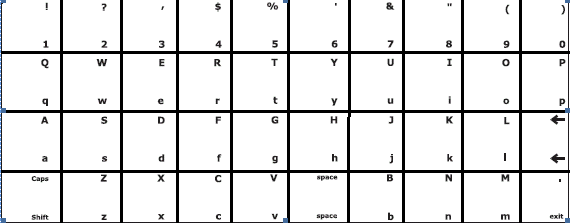The ChatBox 40-XT offers the ability to Spell using a QWERTY keyboard layout. A clear Spelling overlay was included in your package. Lay this overlay over your user overlay to include the layout for the device user to see. Note: This is only available in the XT model.
To create a button that opens the Spelling Keyboard: (the lower right corner key is often used to make toggling in and out of Spelling Mode consistent)
- Choose MENU
- Choose PREV until you see Program Function
- Choose SELECT
- Press the key* where you want to program the function
- Choose NEXT until you see "Spelling Mode"
- Choose SELECT
- Choose MENU to exit
Now choose the key* to open the Spelling Keyboard
Choosing the lower right corner key will exit from the Spelling Keyboard when you are finished spelling.