You can erase all of the messages in one of the overlays in the ChatBox by following the procedure below. This procedure is called "ZORROing" the ChatBox because of the Z pattern that you make during the process. To erase one particular overlay:
- Use a pencil tip (or similar object) to choose the appropriate Overlay to erase.
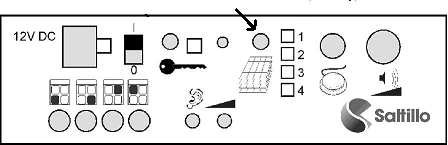
- turn On the program mode by using a pencil tip to press the button inside the hole labeled with the picture of the Key (Program Enable). The red light should turn On.

- Press the Erase key on the front keyboard. A red light beside the key will turn on.
- Enter the double ZORRO pattern. To do this, simply press the keys in the pattern shown here in the sequence indicated by the number by the key.
1 2 8 7
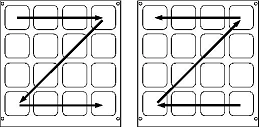
3 4 6 5
Note: As you make your ZORRO pattern, the "Erase" light will go out and you may hear a response from the buttons. Keys that are not programmed will have no response. Continue with the ZORRO pattern making sure that you press the keys in the exact order indicated. After pressing the 8th key, you will hear a series of beeps.
- Confirm that you want to erase the message by pressing the Erase key again. The messages are now being erased. When it's finished you will hear a series of beeps. When the overlay is completely erased all of the lights on the buttons will be Off, indicating that each location is empty.
- Press any key other than the Erase key. You are now ready to start re-programming this overlay.