When you no longer need a particular message in the ChatBox you can either erase the message or you can replace the message with a new recording. To replace the message, simply store in a new message. To erase the message:
- turn On the program mode by using a pencil tip (or similar object) to press the button inside the hole labeled with the picture of the Key (Program Enable). The red light should turn On.
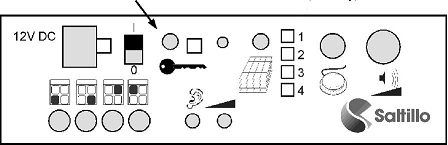
- Press the Erase key on the front keyboard. A red light beside the key will turn on.
- Press the button (or sequence of keys) of the message that you want to erase.
Note: If you press a button or sequence that is not programmed, you will hear a low-toned beep and the Erase light will go out.
- Confirm that you want to erase the message by pressing the Erase key again. The message is now erased.
- When finished erasing messages, use a pencil tip to press the Program Enable (Key) button to turn programming mode Off. The red light should turn off.