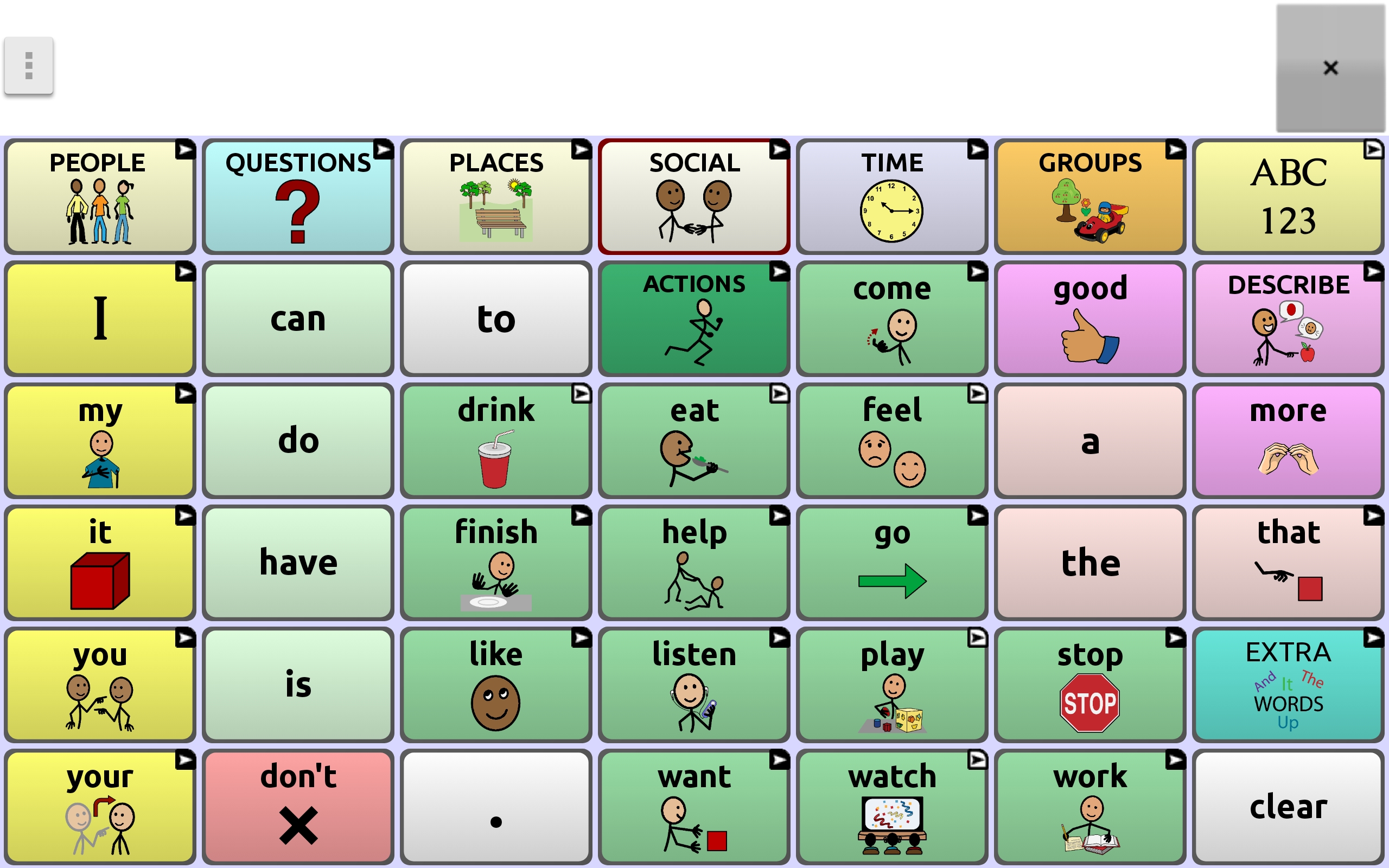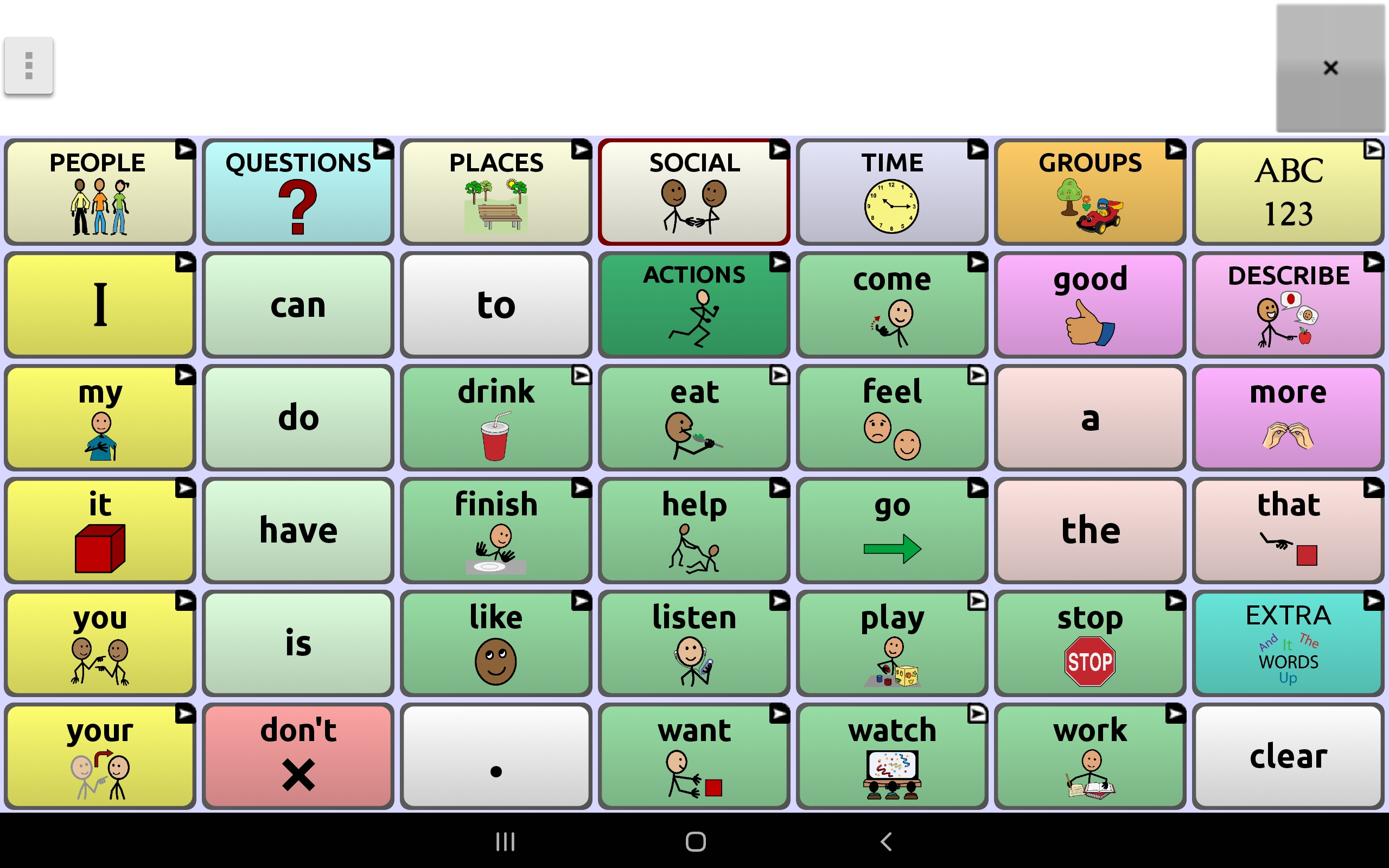The navigation bar on the NovaChat 10.7 can be turned on or off. This bar contains the Home, Back and Recents buttons.
To turn the Navigation Bar on or off
- Choose Application Settings
- Choose Style
- Within Miscellaneous section, set "Show Navigation Bar" to appropriate setting
If the Navigation Bar is set to Off, you can always swipe up to use the needed tools. The Bar remains up until the next button hit.