Turning your Device On (from complete power down)
- Press and hold the Power Switch
Turning your Device Off (for storage)
Press and hold the Power Switch
- At the prompt, touch Power off on the screen
- Choose OK to confirm you want the device off
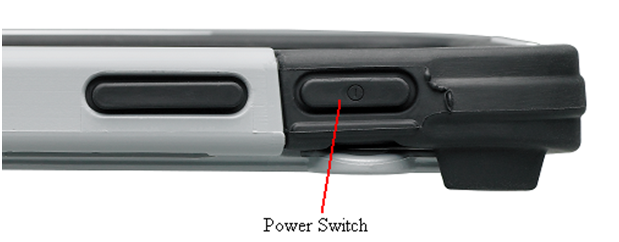
Daily Use, Turn just the Screen On & Off
Tapping the Power Switch quickly turns just the screen on and off. This is the suggested way of use when using the device on a daily basis. We suggest tapping (not holding) the power switch to turn off the screen. Tap the power switch to wake up the screen.
There is no need to turn the amplifier Off when using NOVAchat on a daily basis.
The screen is set up to automatically power down after a specified amount of time of no activity. The length of delay between the last key press or screen touch and the automatic screen timeout can be changed by:
Pressing Menu > Settings >System> Display > Screen Timeout














