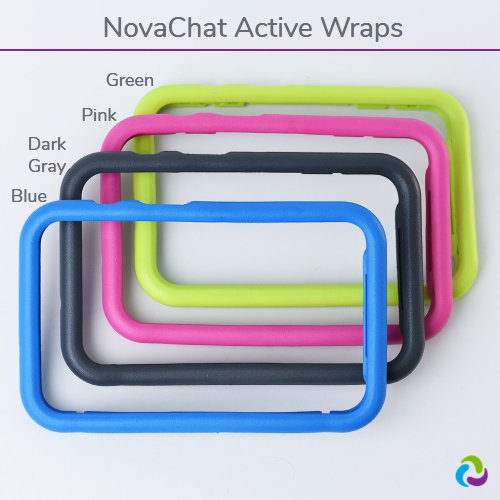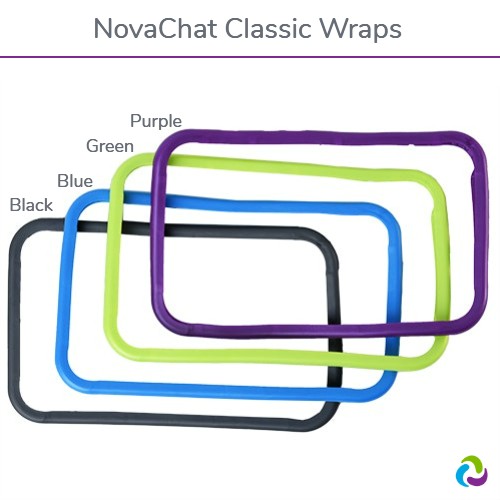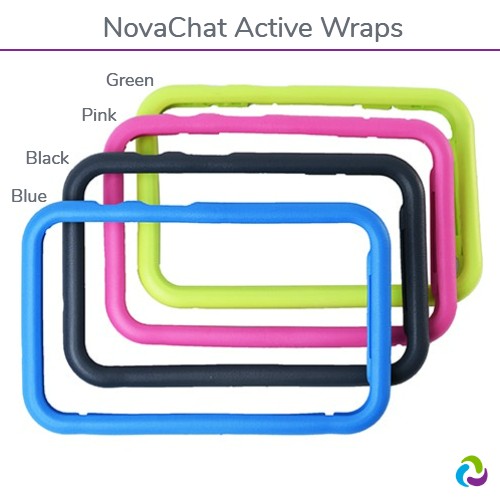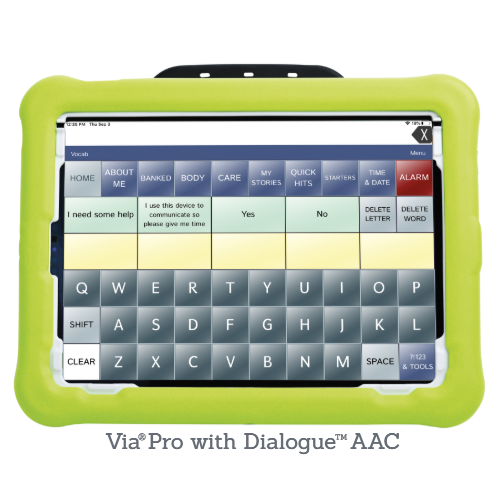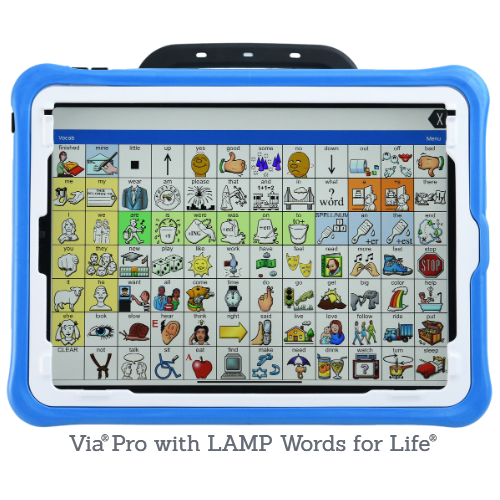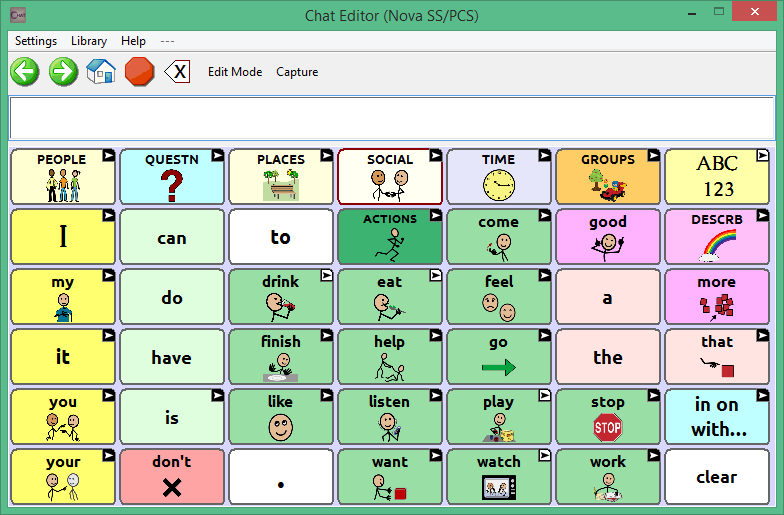https://auth.prc-saltillo.com/v1/authorize?response_type=code&redirect_uri=https://saltillo.com/pages/login&client_id=saltillo&nonce=fb035ce097044c7f0e92ed14e6376f25&state=3a303ba636fd3122fca3faa14502b379&scope=openid+profile+email+admin+address+phone+user+title
Create New Account