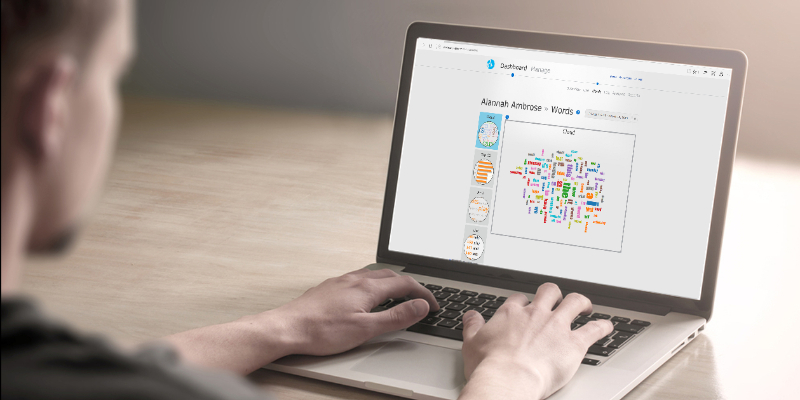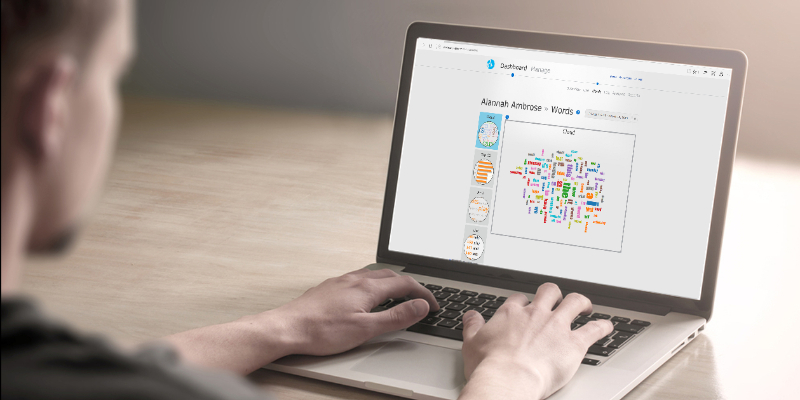
Realize Language is a way to view data collected from PRC-Saltillo AAC devices and apps. Using simple charts, graphs, and images, you can observe an individual's progress over time.
Designed for anyone who is working with a device or app that is Realize-ready, this webinar will show you how easy it is to:
- Create personalized “word clouds” for students, so they can work to “change the picture”
- Look at patterns of use, to better understand your child/client's communication throughout a day, week, or month
- Show use of target vocabulary, which helps pace the introduction of new material
This course is intended for speech-language pathologists, teachers, AAC support professionals, parents, and anyone seeking an introduction to the use of data logging as a clinical and educational tool.
Learner Outcomes:
1. Find the Top 10 words used by a client in a specified time range
2. Create and save a Word Cloud showing a client’s word use
3. View and save a Parts of Speech bar chart
4. Create a client-specific target word list that can be tracked over time
Time Ordered Agenda:
Duration: Topic covered:
10 minutes Introduction and review of differences in data formats for devices/apps
5 minutes Overview of the “Dashboard” home screen
15 minutes “Words” tools: (a) Word Cloud, (b) Top 10, (c) A-Z, and (d) Lists
10 minutes “Analysis” tools: (a) Parts of Speech, (b) Word Groups, and (c) Manage Goals
10 minutes “Log” tools: (a) Weekly vs. monthly schedule, (b) Log window, and (c) Finding words
5 minutes “Reports” tool: (a) PDF format versus (b) PNG format
5 minutes Q&A session
Click here for instructor bio and disclosures
Please note the following details regarding this course:
- You must register for this course using your own AACLJ account.
- All attendees will have the opportunity to download a Certificate of Attendance/Completion, depending on the class.
- ASHA CEU and certificate eligibility require complete live attendance.
- Certificates will be available to participants with verified attendance within a 2-week processing period.
If this is an online training:
- Please check that your Zoom software is up to date prior to the course start time.
- Pop-up blockers can prevent the join button from working properly. Disable any pop-up blockers or allow an exception for AAC Learning Journey.
- Chrome, Firefox, or Edge are the recommended browsers.