It’s time to update to 2.32 Chat Software! Be sure to check out our video to catch all of the new features in more detail!
Access Menu
In this update, we have reorganized the Input menu so that all the settings related to accessing the device are in one location, the new Access Menu! Now you can set your access method, either manual or switch selection, then you can add effects that may benefit the AAC learner. Previously, features in the Access Menu were found in different locations in the settings menu, and the auditory and visual effects features were located in different areas of the Application Settings menu.
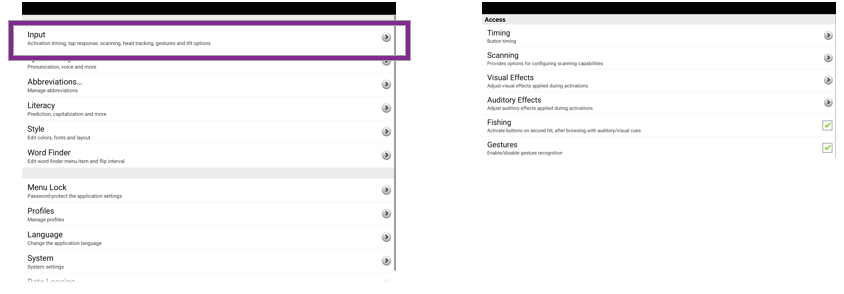
Auditory & Visual Effects
New to this update, you can now use both visual and auditory effects when you use your finger or a stylus to touch the screen. Using auditory and visual effects may help some users with visual or cognitive impairments identify and select a button on a page.
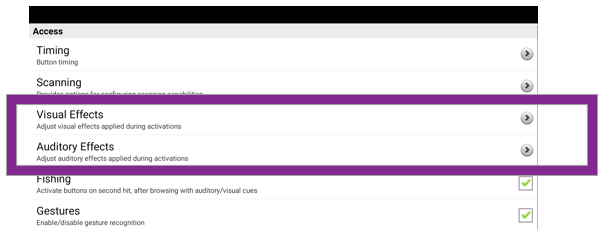
Fishing
We have added a feature called fishing in the Access menu. Fishing requires the individual to activate the button by touching the button a second time. This is a great alternative for individuals who want to use visual and auditory effects but who also use a keyguard or may not be able to drag their finger across the screen. To use fishing, turn the feature on by checking the box.
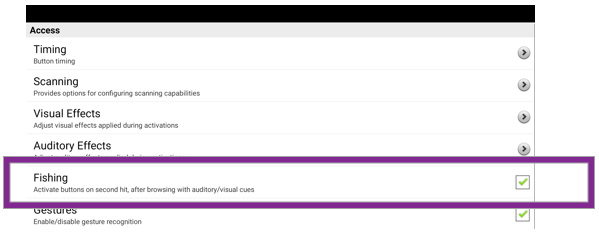
Volume Control
The volume buttons on the top of the device may be inadvertently or intentionally changed which can impact an individual’s ability to communicate in all settings. To disable the volume button on the device, go to the System settings in the Application Settings Menu, then check the box for Disable Device Volume Buttons. You will still be able to turn the volume up or down by using preprogrammed buttons in the vocabulary to control the volume.
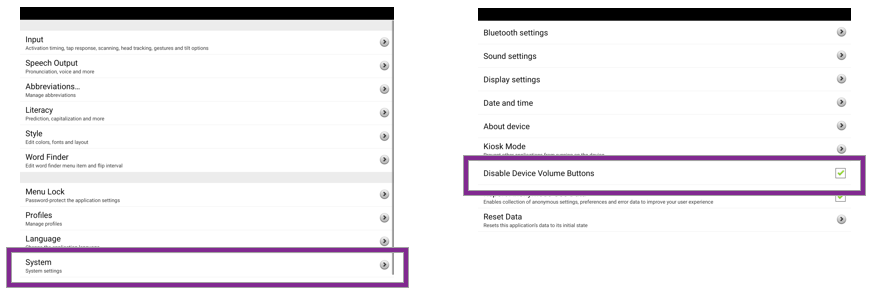
New Acapela Voice - Tamira
Tamira is the industry’s first African American English digital voice. Sample the voice of Tamira at 4:19 in the video above!
WordPower60 Basic
Two present perfect verb pages were added to work with “I have”:
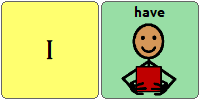
“Her” and “him” are available on the main page following use of “with” and “for”:
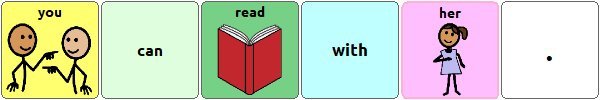
On the social page, “my weekend was” has been added:
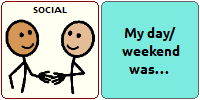
NEW!! WordPower™60 français
Introducing WordPower60 français, created by Nancy Inman through work with native French speakers. It was designed to be comparable in terms of content and design to the English WordPower60 vocabularies with bilingual communicators in mind. It provides sophisticated grammar for the French language, ample symbol support for early language learners, and awesome academic and social language features!
You will find core vocabulary embedded with the category and activity pages, allowing easy generation of language from the main core page as well was within topic-based pages. Core words remain consistent in terms of placement and access, providing a natural bridge between core and fringe words.
Early literacy is enhanced via the pages designed around a popular children’s book and offers eight blank book templates.
A Low-tech communication board within the vocabulary is available for download on the Saltillo website.
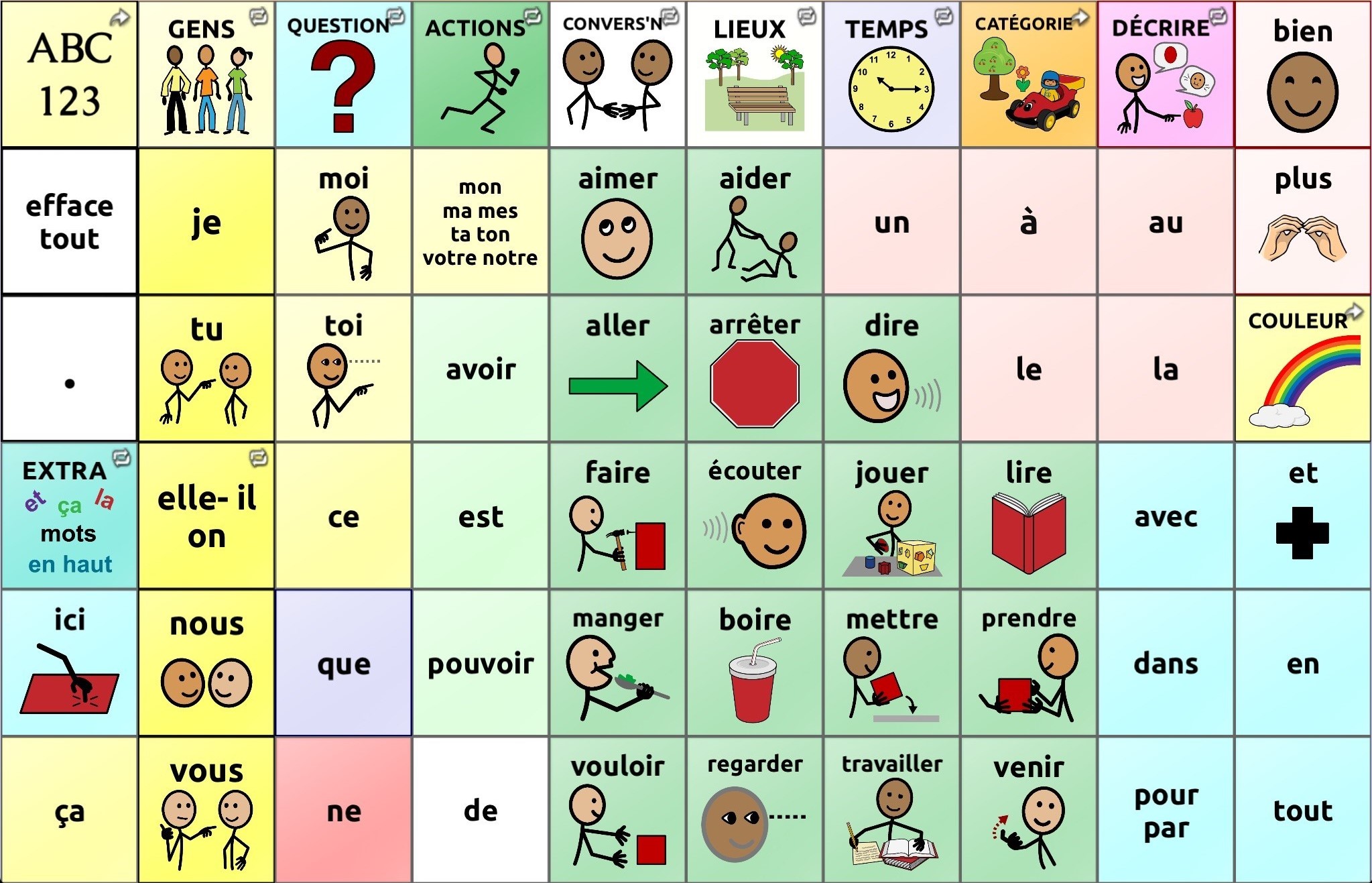
Download Chat Software Update 2.32 today!














