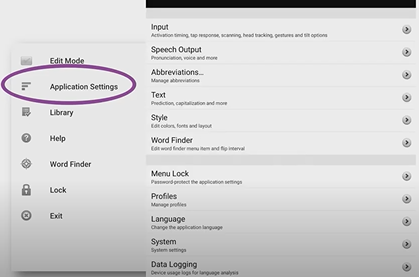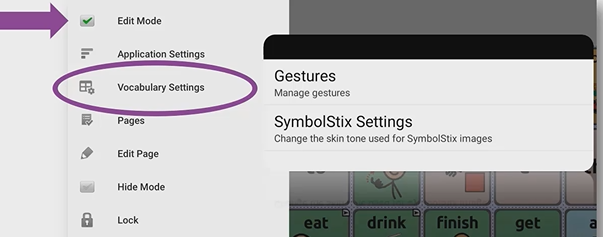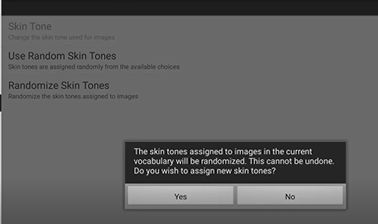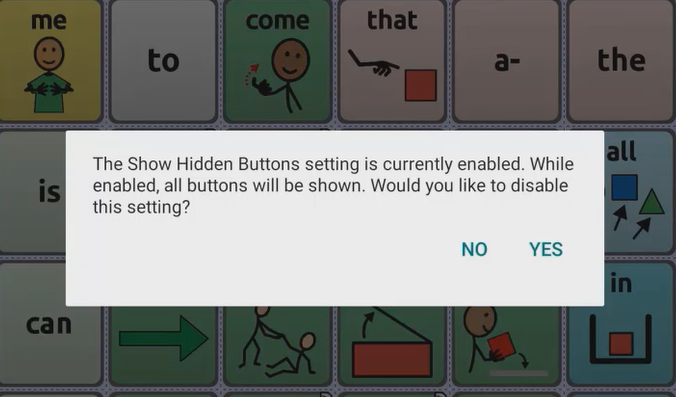Get ready to celebrate Better Hearing & Speech Month with 50% off TouchChat May 3-9! You won't want to miss this awesome opportunity to purchase one of the most popular iOS AAC apps on the market, so mark your calendars today!
TouchChat Sale Terms and conditions:
- Available worldwide: The discount is based on the U.S. App Store.
- Exact prices may vary in other countries.
- Price listed on the App Store reflects the discount at time of sale
- Sales tax will be added to the order, if applicable
- Excludes all TouchChat Classic and in-app purchases (Classic apps should no longer be purchased- they remain in the app store for updating purposes).
- Sale subject to change at any time.
- Purchase orders NOT accepted.
- Can be combined with Apple’s Volume Purchase Program for Education discount.