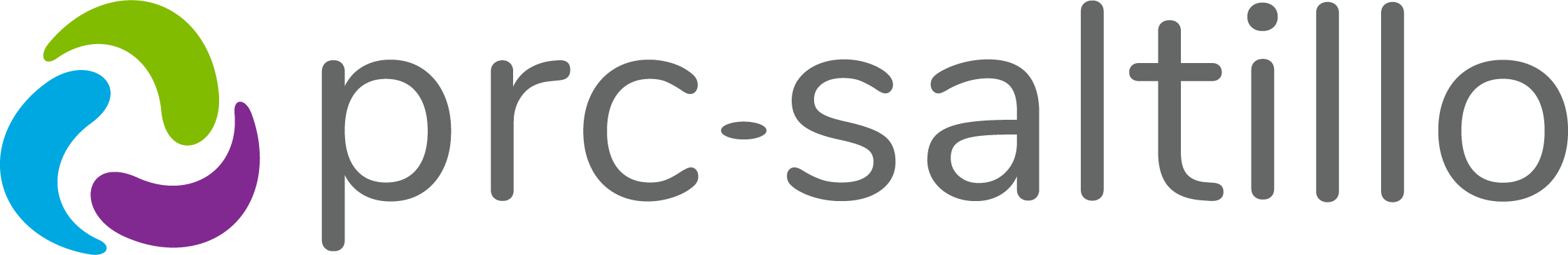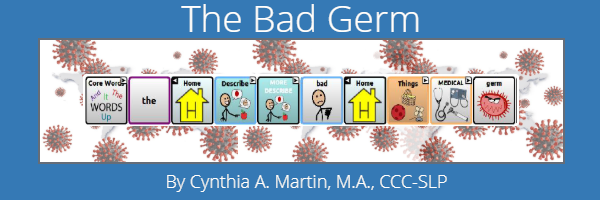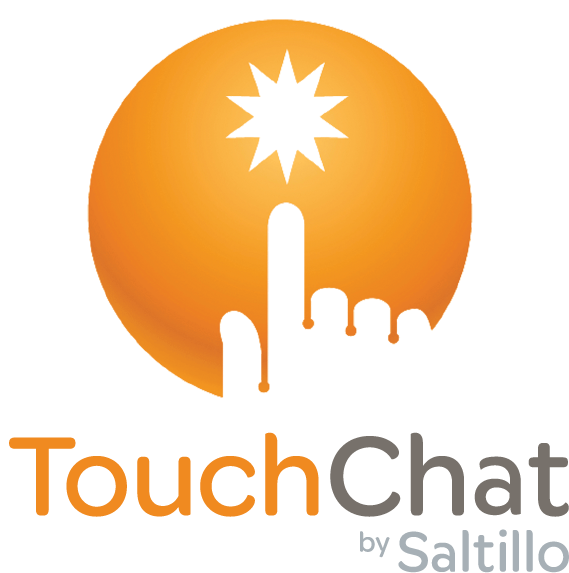
TouchChat® by Saltillo will discontinue support for iOS 9 & iOS 10 starting with the 2.26 release coming in July 2020.
Why?
With every release, we ensure that new features can be used by supported iOS versions (currently iOS 9-13). As technology advances rapidly, it is increasingly difficult to ensure compatibility with out-of-date iOS versions. In order to provide our iOS customers with the best TouchChat app experience, we’ve decided to discontinue support for iOS 9 & iOS 10.
Anything you need to do?
We advise our iOS users running iOS 9 or 10 to upgrade to a higher iOS version, ideally the latest version. By doing this you'll gain access to all the latest updates and features - giving you the best TouchChat app experience!
What are the new minimum supported iOS devices?
The minimum requirement for iOS devices supported by the TouchChat app is iOS version 11.0 or later.
What if your device doesn't support iOS 11?
If your device doesn't support any of the newer iOS versions, you should know that:
- You can still use or download TouchChat app version 2.25.0 and will be able to continue to use that even after July 2020; however:
- You will not be able to update beyond 2.25. Therefore, new features introduced after that will not be available on devices running iOS 9 or 10.
Questions? Please feel free to reach out to us at info@touchchatapp.com.