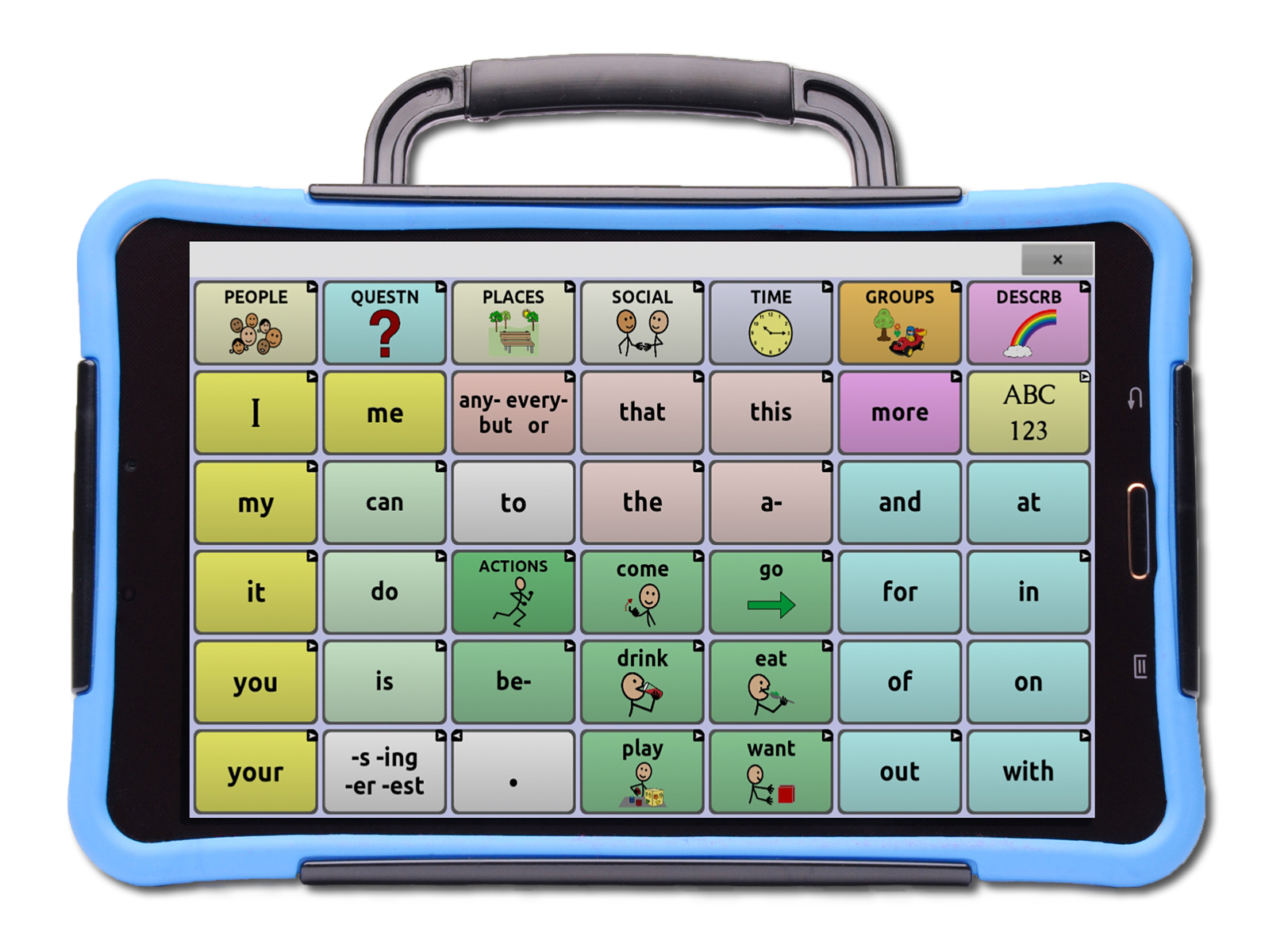If you're going to be in the Minneapolis, MN area on Friday, October 17th, and you'd like to learn about Assistive Technology in Special Education, Rehabilitation and Everyday Living, be sure to head over to the Closing the Gap Conference to gain FREE admission to the Exhibit Hall. The FREE Exhibition Admission is only good on Friday, October 17th between 9am-1:30pm.
32nd Annual Closing The Gap Conference
Minneapolis, MN