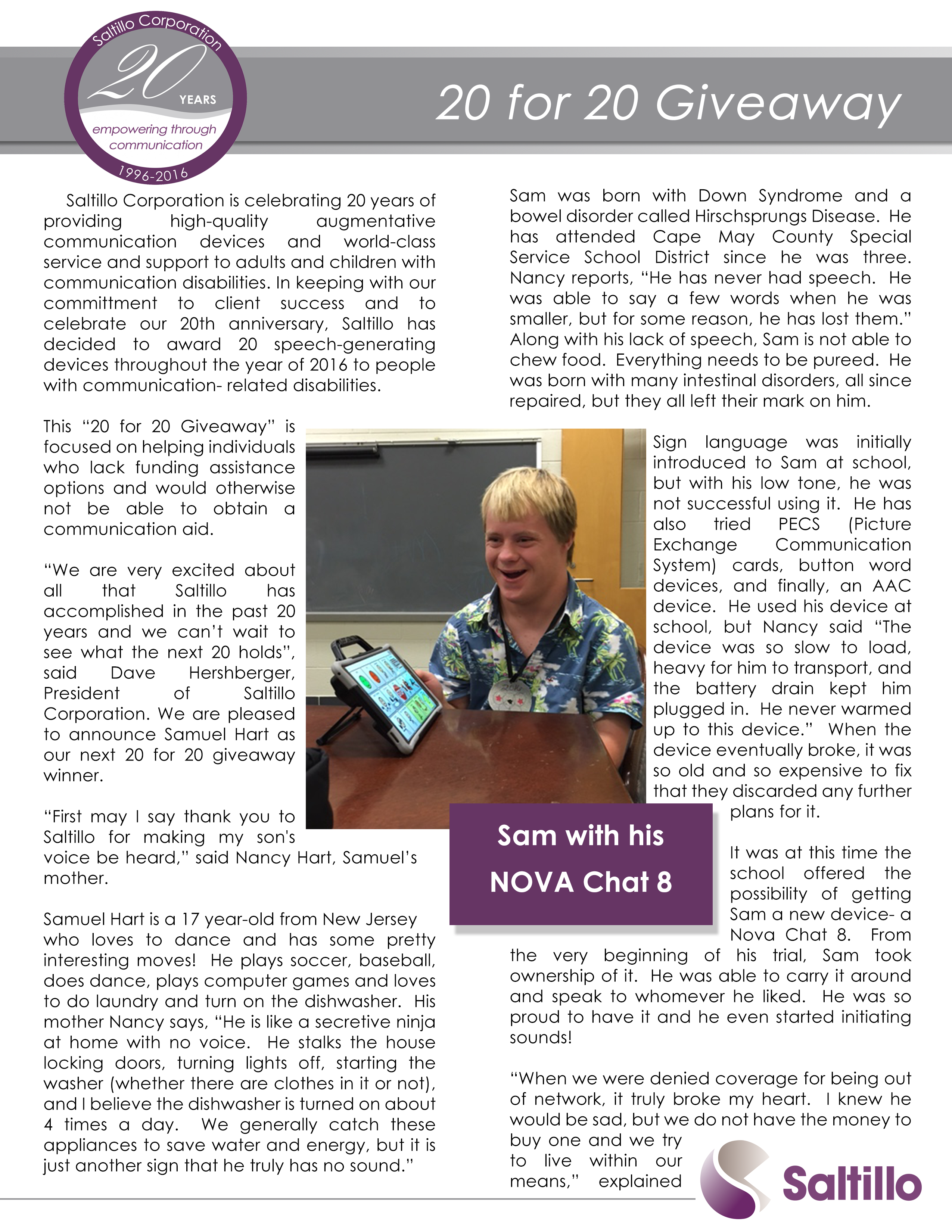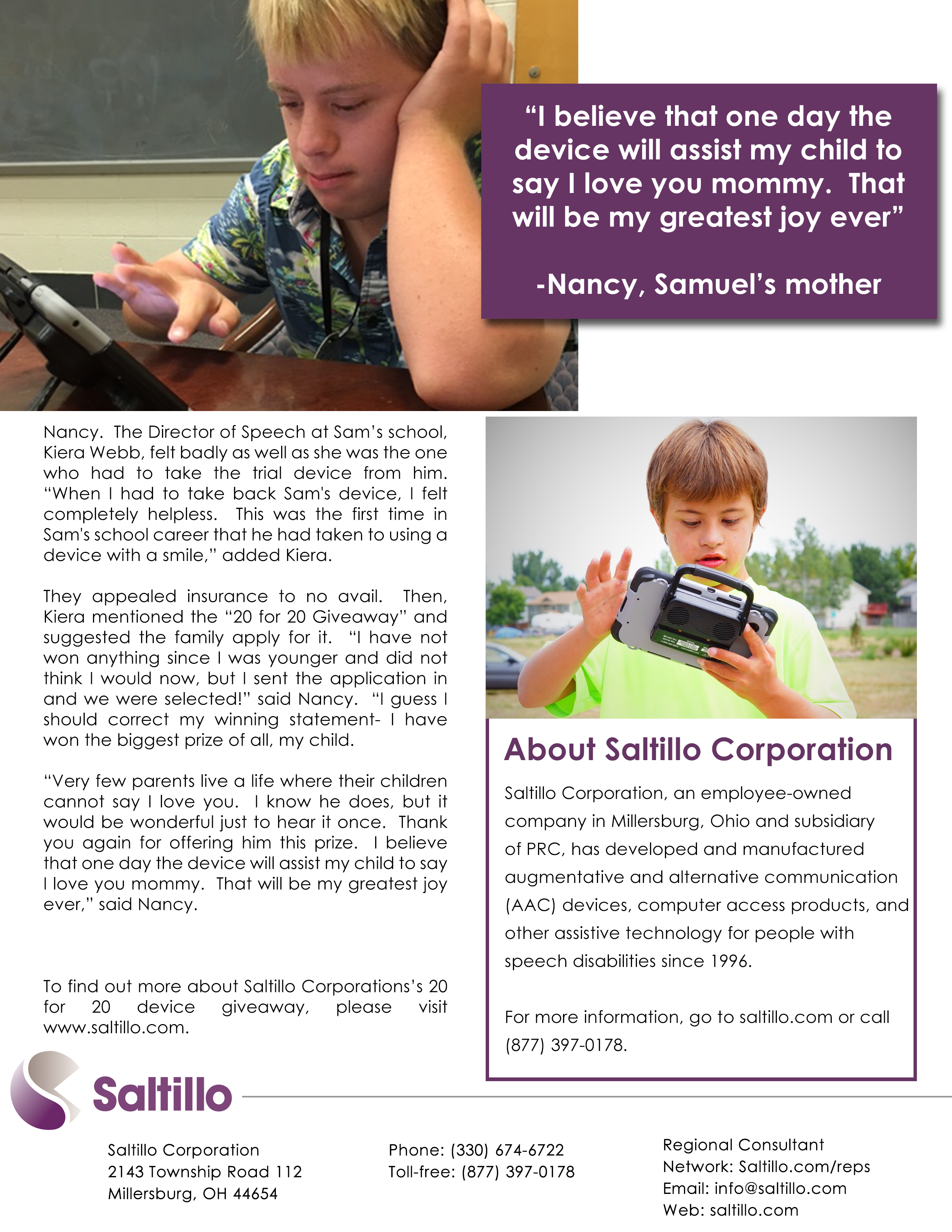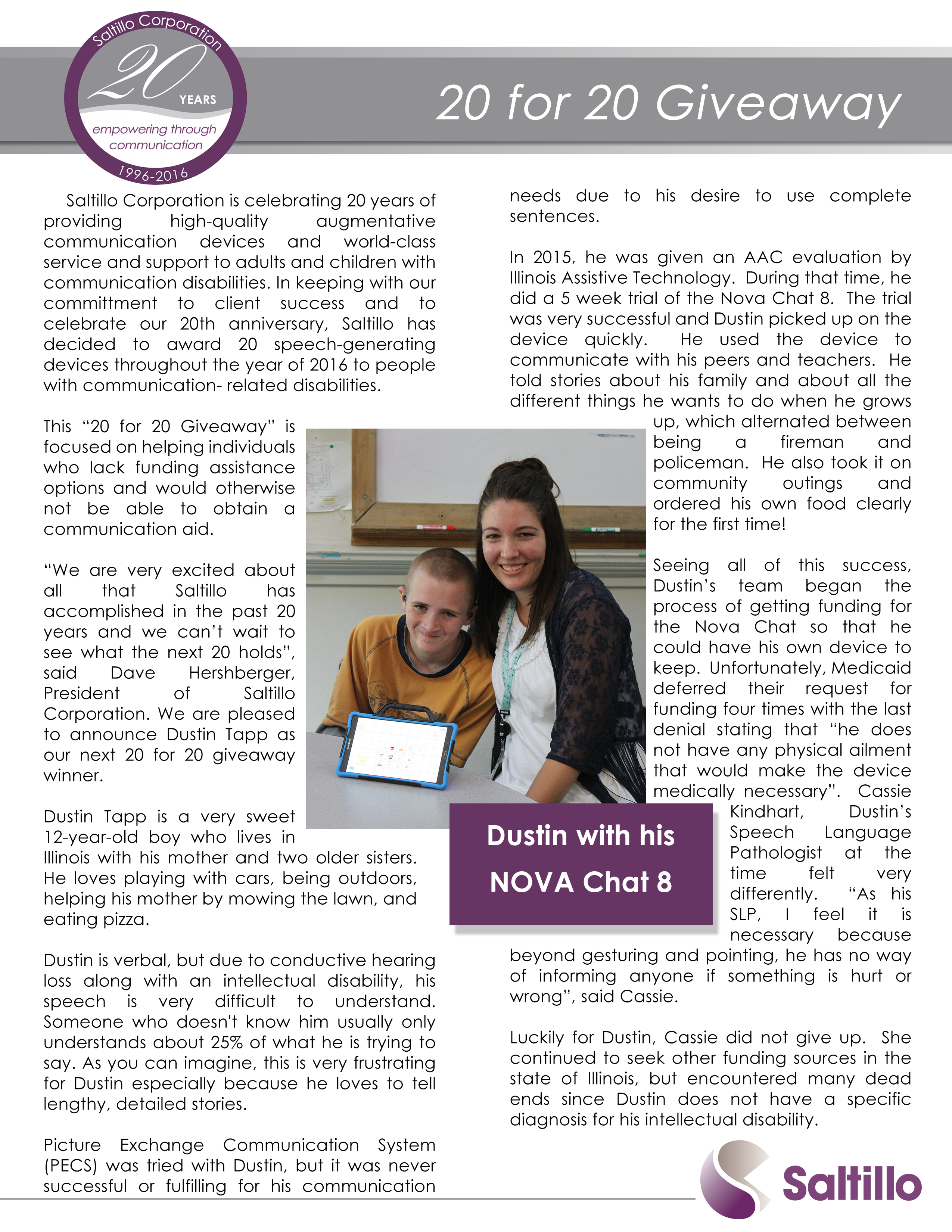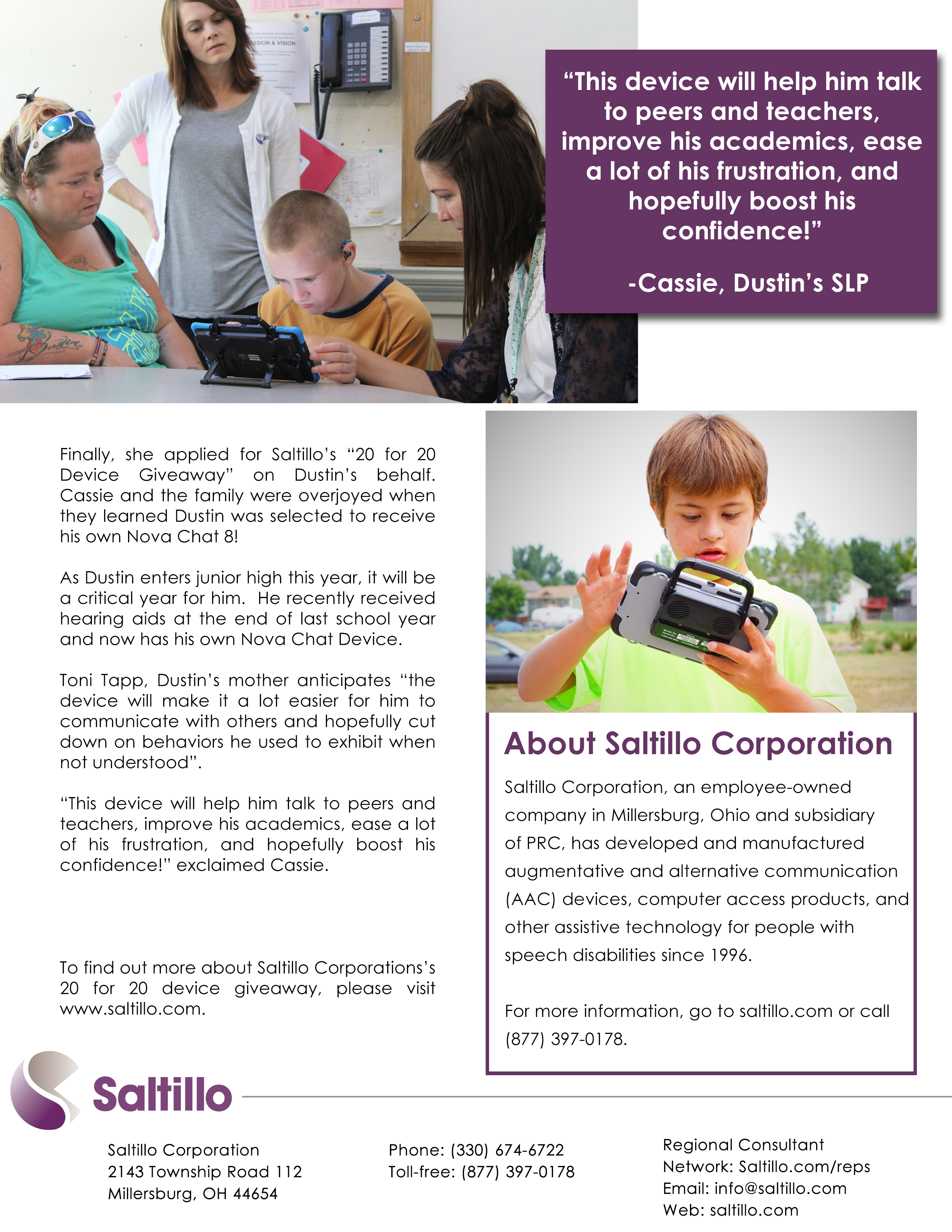Join us October 18-21 at the DoubleTree by Hilton Hotel in Bloomington, MN for Closing the Gap. Be sure to drop by booth 414 to see the redesigned Nova Chat 5 and all of our new vocabulary files!
Don't miss these awesome sessions:
Simplifying AAC in the Classroom to Develop Early Literacy Skills (Two Block Session)
Date: Thursday, October 20, 2016 from 2:00 pm - 4:30 pm
Location: Atrium 1
Presenters: Meghan Conover, Gretchen Storm
Description:
But my student can't talk- how can we expect them to read and write?! Can an AAC device really assist in developing literacy? Communication and literacy are directly connected. By increasing the skills for one, we enhance the learning for the other skill. In this presentation, learn about strategies you can use to increase communication, gain new skills to incorporate an AAC device in the classroom and walk away with some tools used successfully in the classroom.
WordPower and the Early Language Project: A New AAC Vocabulary Designed for Early Language Users and Beyond (TouchChat, NOVA Chat, Chat Fusion)
Date: Friday, October 21, 2016 from 11:00 AM - 12:00 PM
Location: Atrium 7
Presenters: Rena Carney, Nancy Inman
Description:
This session provides an in-depth overview of the new WordPower60 Basic and WordPower42 Basic vocabularies for the TouchChat app and Saltillo devices, designed for young, emerging and basic AAC communicators. New features have been incorporated into these vocabularies, such as inclusion of core vocabulary within the category pages, a Page Lock feature that allows the user to turn off the page Visit feature with a single hit, new literacy supports, including a basic spelling page and Phonics pages, and pages built around several well-known children's books. Manual communication boards were constructed in order to support these vocabularies that can be easily adapted and printed out for individual use.