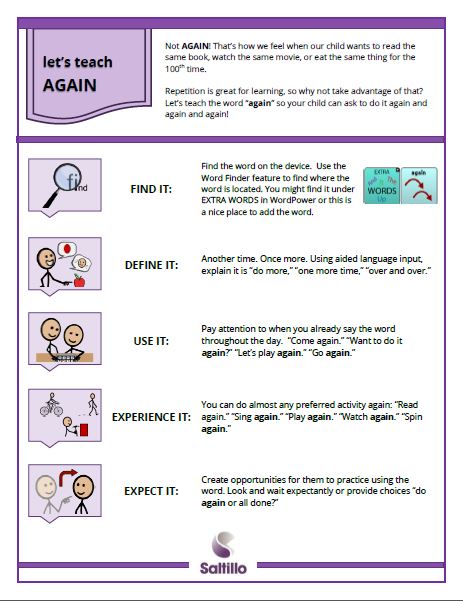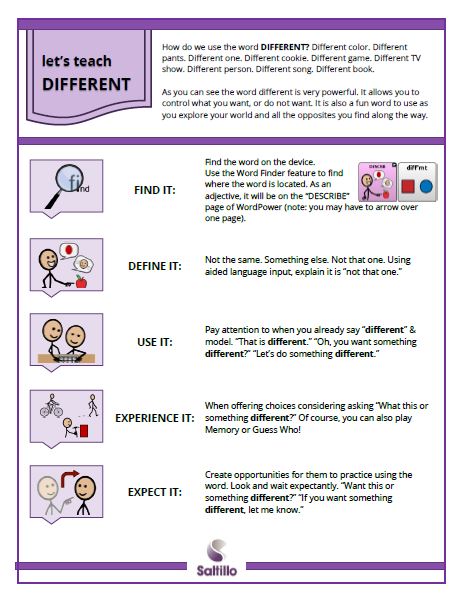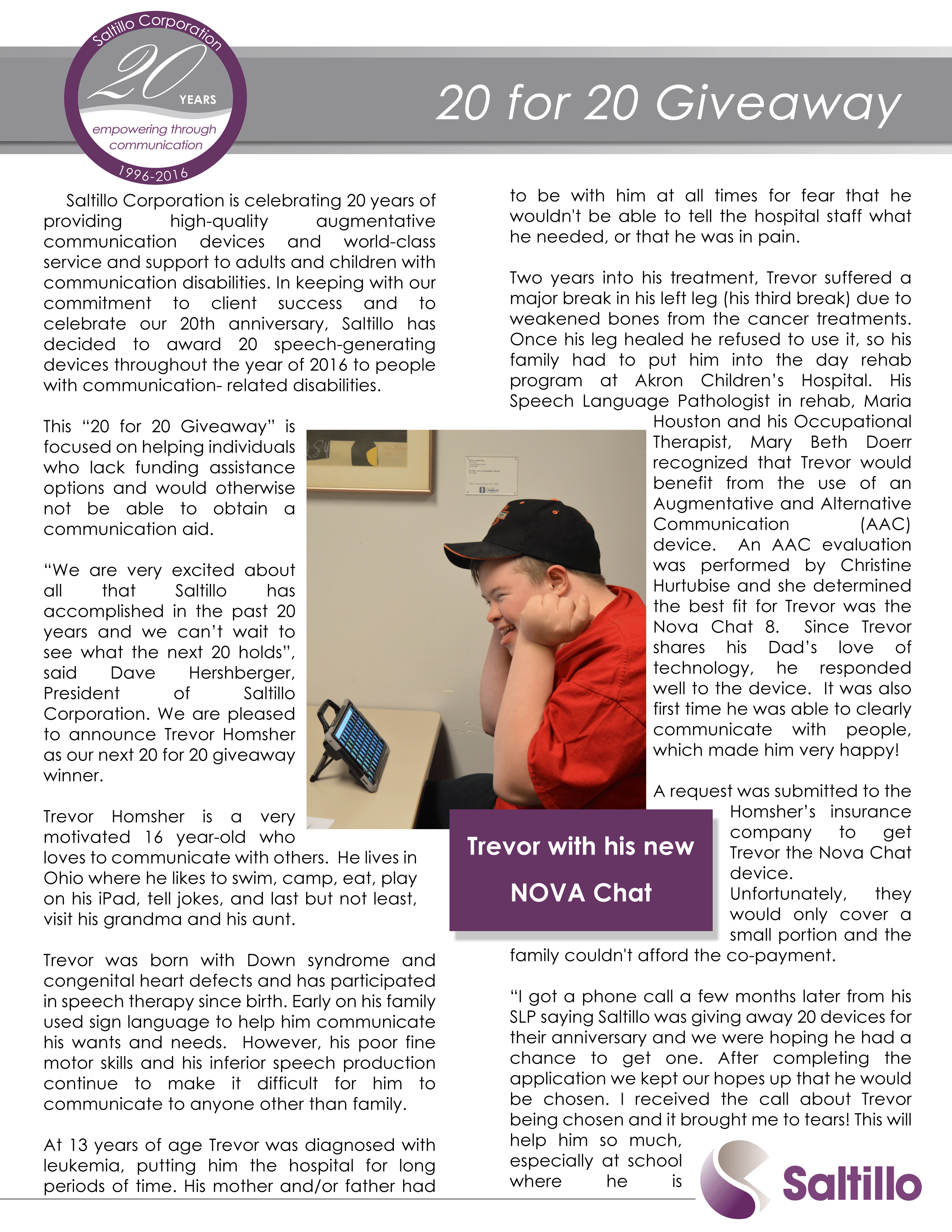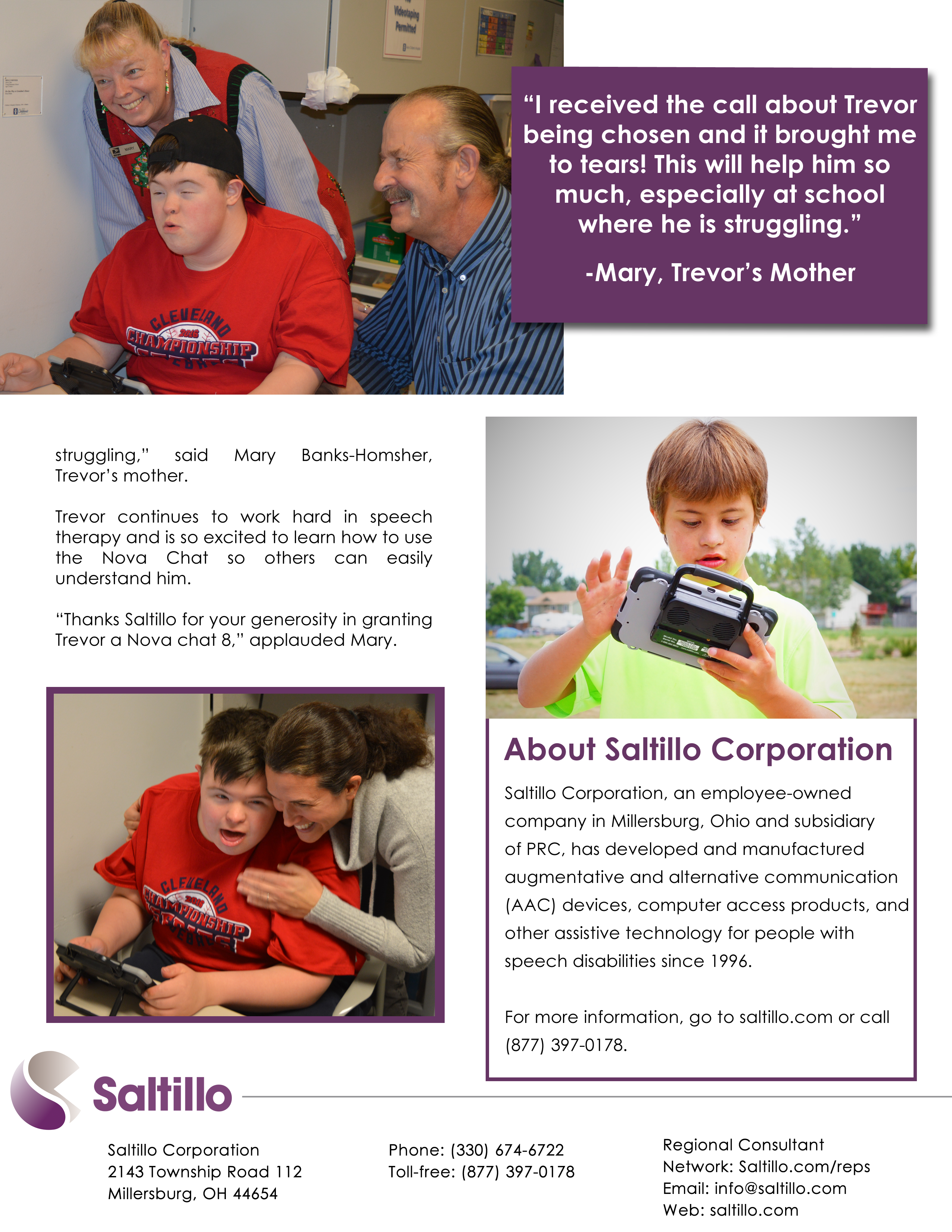Using Core Words?
First, let’s start with “what are core words?” Simply described, they are a small set of words that make up a majority of what we say every day across all settings. This will be our target set of words for teaching and modeling. Some examples of core words: I, he, she, it, like, do, don’t, get, give, go, play, open, stop, turn, help, more, on, off, in, out, big, small, hot, cold, etc.
What are the other words that we use? Fringe. Fringe words are important too, but they are more specific to the situation, topic and individual. An example of fringe if we are talking about baseball would be: ball, bat, baseball, base. Or if we are talking about camping: tent, campfire, sleeping bag.
Core words give us power in communication. Adding core to fringe allows the communicator to say much more beyond labeling the item: e.g. - play ball, get on base, big tent, small campfire, get in/out of sleeping bag, I like it, I don’t like it, do more, etc.
Try a simple google search on core and fringe vocabulary. You will find a great deal of information. PrAACticalAAC.org offers a wealth of information-tips and resources from many experts in the field. One of the supports found on PrAACticalAAC.org is A Year of Core (set 1 and set 2). Resources to support WordPower and A Year of Core can be found on here (Symbol Stix or PCS).
To add one more support piece, Amanda Hettenhausen, Saltillo Consultant for Southern Illinois and Eastern Missouri offers a tip to teach a word from the monthly list. Found in February’s words on PrAACticalAAC.org let’s teach AGAIN and DIFFERENT.