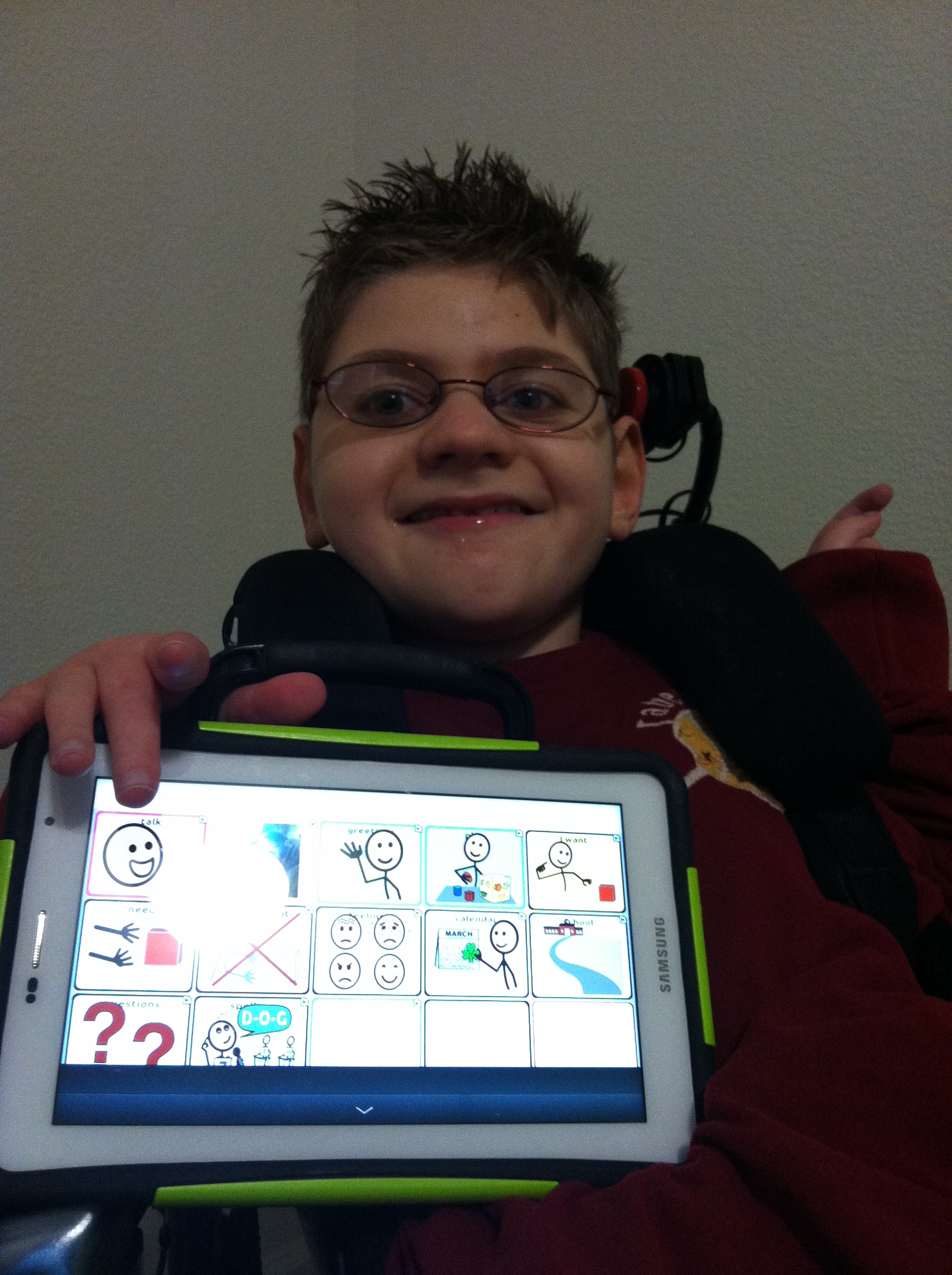New Nova Chat software update 1.9.0 has been released and is available for download on our website. This update adds the following features for your Nova Chat device:
- Word Finder (must be turned on in settings & then will show up in your menu)
- "Jump to Page" button action
- Cell Grid (allows you to add the outline of buttons that have not been created)
There is also an update 1.9.2 to the Nova Chat Editor available here. It adds the following features:
- Added categories to vocabulary files and templates
**Please note: Version 1.8.0 was skipped, so you must run the update for 1.7.0 – 1.9.0