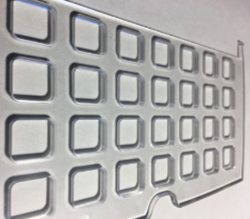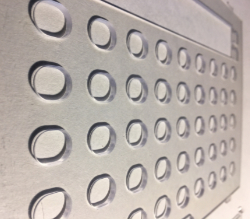It's time to update your Chat device with the latest and greatest features…check them out below and be sure to watch the video for more details!
MENU SETTINGS
- Application Settings – when you select the Menu button, you will see that "Settings" has been changed to "Application Settings".
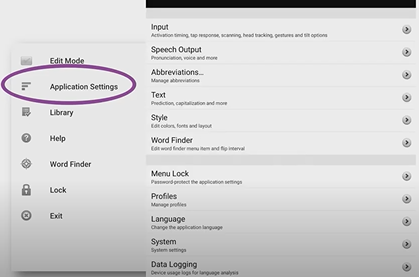
- Vocabulary Settings – is a new menu option that provides access to customizing gestures and SymbolStix® skin tones while in Edit Mode.
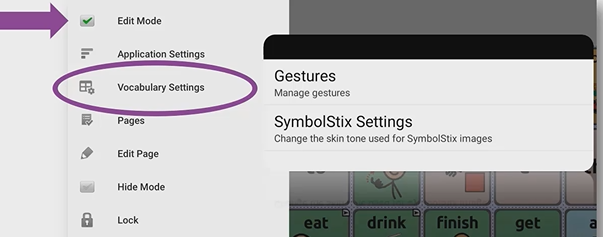
- SymbolStix Skin Tone Randomizer – this means that skin tones are assigned randomly throughout the vocabulary. If selected, you will see a warning indicating that you will not be able to undo the randomization. Instead, you will be able to re-randomize the tones or select a skin tone to be used across the file.
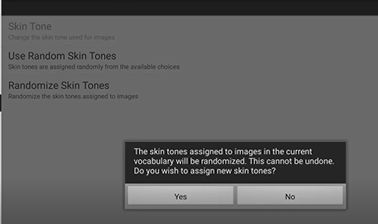
NOTIFICATIONS
- Show Hidden Buttons – while in Edit Mode, if you attempt to hide buttons while the "Show Hidden Button" setting is on, you will receive a notification telling you the setting is on with an option to disable the setting.
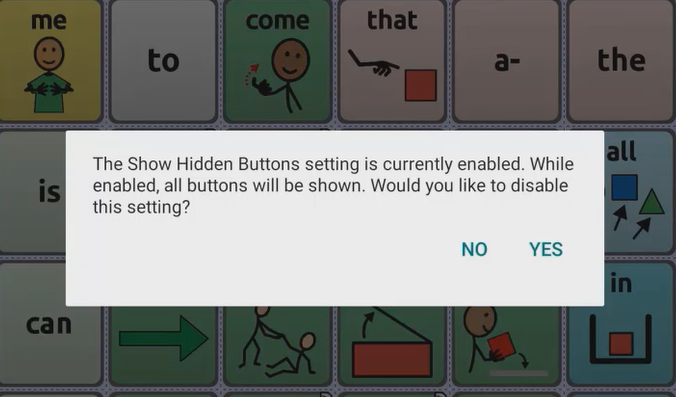
- Use Same Button - A notification alerting you that a button was created with "Use Same Button" allows you to edit the single instance, all instances, or cancel the edit - see example in video below.
VOCABULARY & SYMBOLS
- WordPower™has a few minor changes with symbol updates across the files.
- COVID symbols have been added to SymbolStix® (SS) and PCS® libraries – for SS, search "covid" in the search window; for PCS, search "virus".