In this latest Chat Software update from Saltillo, you won't want to miss the following cool new features!
Word Prediction (found in a keyboard of a vocabulary)
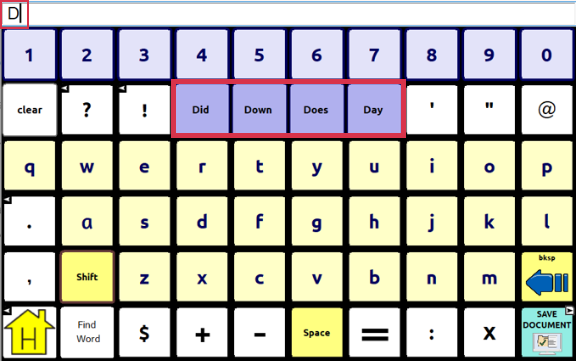
Update 2.27 now brings you three types of word prediction that can be selected in your settings:
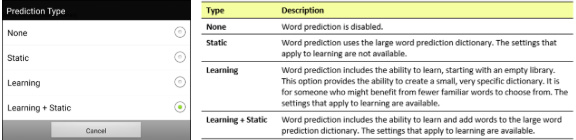
Readtopia Supports added to WordPower™42 & 60 Basic
What is Readtopia?
Readtopia is a special education curriculum designed for teachers working with older students.
It is an integrated curriculum offering support across many domains – ELA, Math, Social Studies, Life Skills and Science.
- Try it for free and take a video tour of the curriculum where you can explore entire units that feature a wide variety of materials. You can even download a sample for yourself!
- To support the use of the Readtopia curriculum, over 80 fun words have been added to WordPower 42 and 60 Basic files
- "Imagine" has been added as a new category, giving you access to words like magic, dream, ghost, witch, monster and more.
- Another favorite is the character trait page, which is also linked in the reading page and provides great words for describing!
- LessonPix is also providing many support boards for Readtopia. Visit https://lessonpix.com/.
- The AAC Language Lab will also be offering smart charts, or symbol sequences, to assist in locating vocabulary found in the Readtopia curriculum. https://aaclanguagelab.com/
To learn more about the 2.27 Chat Software Update and to catch up on what you may have missed in 2.25 & 2.26, check out our video!

















